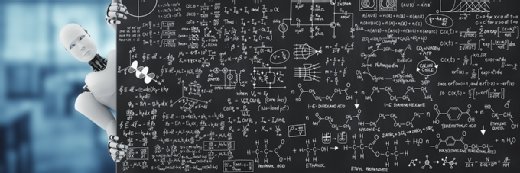Project planning: What it is and 5 steps to create a plan
Project planning is a project management discipline that addresses how to complete a project in a certain time frame, usually with clearly defined stages, milestones and designated resources. It starts after a project has been initiated and before its execution begins.
What is a project plan?
A project plan, also known as a work plan, is a detailed document that clearly elucidates a project's scope, goals, tasks, deliverables, milestones, communication channels, budget and deadlines. The aims of a project plan, and indeed of project planning, are to provide a clear roadmap or blueprint for project execution, to provide early warning of project requirements, and to ensure the project stays on track toward completion.
Project plans differ by project, but in general, the planning activity is divided into these steps:
- Setting measurable objectives.
- Identifying deliverables, or the tangible or intangible results of a project.
- Scheduling.
- Planning tasks.
A project plan can be supported by other plans that address specific areas of a project. Supporting plans can encompass human resources, communication methods and risk management.
Enterprises often have an IT project planning guide that identifies the processes to be used. Tools used for the scheduling parts of a plan include Gantt charts and PERT charts. Many project management software tools, including Microsoft Project, Asana, Jira, Trello and Zoho Projects, also include project planning capabilities.
Why is project planning important?
Project planning is important because it helps guide and streamline every other phase of a project. It lays out the basics of a project, which include the following:
- Project scope.
- Objectives.
- Goals.
- Schedule, milestones and deadlines.
- Budget.
- Resources.
- Key deliverables.
Planning enables project managers to turn an idea into reality in an organized manner. It identifies who will be involved in the project, clarifies roles and responsibilities, and helps to maintain accountability throughout the project lifecycle. It also helps to prevent scope creep and budget overruns, as well as frustration and confusion among team members. In addition, a detailed plan shows project stakeholders and sponsors that the necessary resources -- personnel, funds, etc. -- are available for the project, which can be important to ensure continued support, funding or sponsorship for the project.
Some of the other key benefits of project planning include the following:
- Facilitate communication and provide a central source of information for project personnel.
- Help the project sponsor and other key stakeholders know what is required to execute the project within its time, cost and scope constraints.
- Identify who will perform certain tasks, and also when and how those tasks will happen.
- Facilitate project management as the project progresses.
- Enable project managers to identify and plan for future challenges.
- Enable effective monitoring and control of a project.
- Manage, mitigate and eliminate project risk wherever possible.
- Generate feedback useful for the next project planning phase.
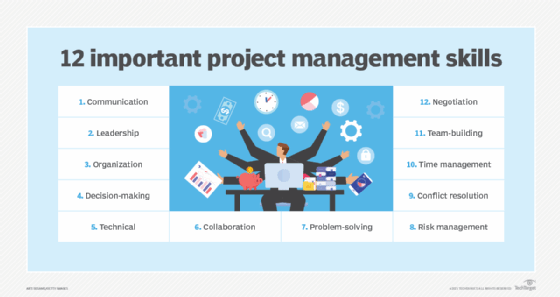
What are the components of a project plan?
Every project plan includes at least three major components:
- Scope. The scope determines what a project team will do during the execution of the project. It considers the team's or organization's vision, what stakeholders want and the customer's requirements to determine what's possible. When defining the project scope, the project manager also sets achievable and measurable performance goals.
- Budget. Project managers look at what staff and other resources will be required to meet the project goals to estimate the project's cost and ensure funding is available.
- Timeline. The timeline reveals the project duration -- i.e., the expected length of time it will take to complete each phase of the project -- and includes a schedule of milestones that will be met.
Other important components of a project plan include the following:
- Milestones. Milestones indicate progress and help keep the project on track. A project can include multiple milestones to clearly show that a particular deliverable or phase has been successfully completed.
- Tasks. The plan should include the tasks that must be accomplished to achieve the project's scope within its timeline. Each task is assigned to one or more project team members depending on their skills or role.
- Resource allocation. The plan lists resources that include the people working on the project, their roles and responsibilities, and the tasks they will be handling.
In addition to these components, some project plans link to other documents, such as the project charter, statement of work, RACI chart, risk management plan, quality management plan and work breakdown structure.
What are the 5 phases of a project?
Projects typically pass through five phases. The project lifecycle includes the following:
- Initiation defines project goals and objectives. It also is when feasibility is considered, along with how to measure project objectives.
- Planning sets out the project scope. It establishes what tasks need to get done and who will do them.
- Execution is when the deliverables are created. This is the longest phase of a project. During execution, the plan is set into motion and augmented, if necessary.
- Monitoring and management occur during the execution phase and can be considered part of the same step. This phase ensures the project is going according to plan.
- Closing and review is when the final contracts are closed out and the final deliverables are given to the client. Successes and failures are evaluated.
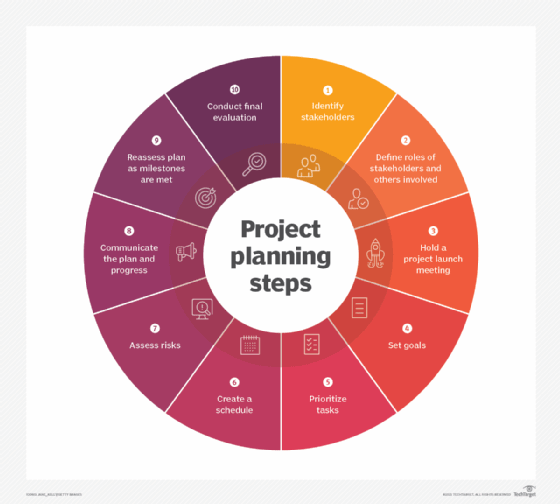
How to create a project plan
An effective project planning process includes the following 10 steps:
- Define stakeholders. Stakeholders include anyone with an interest in the project. This can include customers or end users, members of the project team, other people in the organization the project will affect, or individuals with an interest in the project or a stake in its outcomes.
- Define roles. Each stakeholder's role should be clearly defined. Some people might fill multiple roles.
- Introduce stakeholders. An organizational meeting should bring the stakeholders together and unify the project vision. The meeting should including discussions about project scope, goals, budget, schedule and roles.
- Set goals. Based on issues raised during the above meeting, a project plan can be updated and refined. It should include goals and deliverables that define what the product or service will result in.
- Prioritize tasks. All the tasks necessary to meet the project's goals should be listed and prioritized based on importance and interdependencies. A Gantt chart can be helpful for mapping project dependencies.
- Create a schedule. A timeline should be established that considers the resources needed for all the tasks.
- Assess risks. Project risks should be identified so that strategies can be developed for mitigating them.
- Communicate. The plan should be shared with all stakeholders. Updates should be provided in the format and frequency stakeholders expect.
- Reassess. As milestones are met, the project plan should be revisited and revised to address any areas that are not meeting expectations.
- Final evaluation. Once the project is completed, its performance should be evaluated to learn from the experience and identify improvement areas.
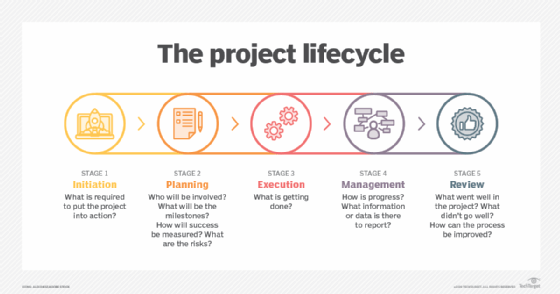
Project planning tools and software
Project planning and project management software facilitate the project planning process. The best tools support collaboration among stakeholders, have intuitive user interfaces, and provide built-in time tracking and invoicing.
Some popular planning tools according to experts include the following:
- Asana offers different project views to suit a team's preferences.
- ClickUp comes with several Agile-based features, including a custom automation builder that lets users create reusable task templates.
- Freedcamp lets users organize their projects using Gantt charts or Kanban boards.
- Hive provides hundreds of templates that speed up project planning and execution.
- Scoro includes a unified work management system to easily manage the entire project lifecycle; it also includes features for resource planning, budgeting, invoicing and customer relationship management.
- Trello provides boards to organize tasks, lists to manage the different stages of a task and cards to show task status.
- Wrike centralizes all project work and automates many workflows; it also integrates with more than 400 popular business tools, including Jira, Slack, Dropbox, Salesforce, Google Calendar, HubSpot and OneLogin.
Learn more about the various tools that help with project management.